You may think that you can move everything from your Android phone to the new iPhone 14 or iPhone 13 using the Move to iOS app, and you may think it will be the best app to transfer data from Android to iPhone or iPad. But after trying it out, you found this app was so complex to use and even didn’t work? So you want to get a Move to iOS alternative app.
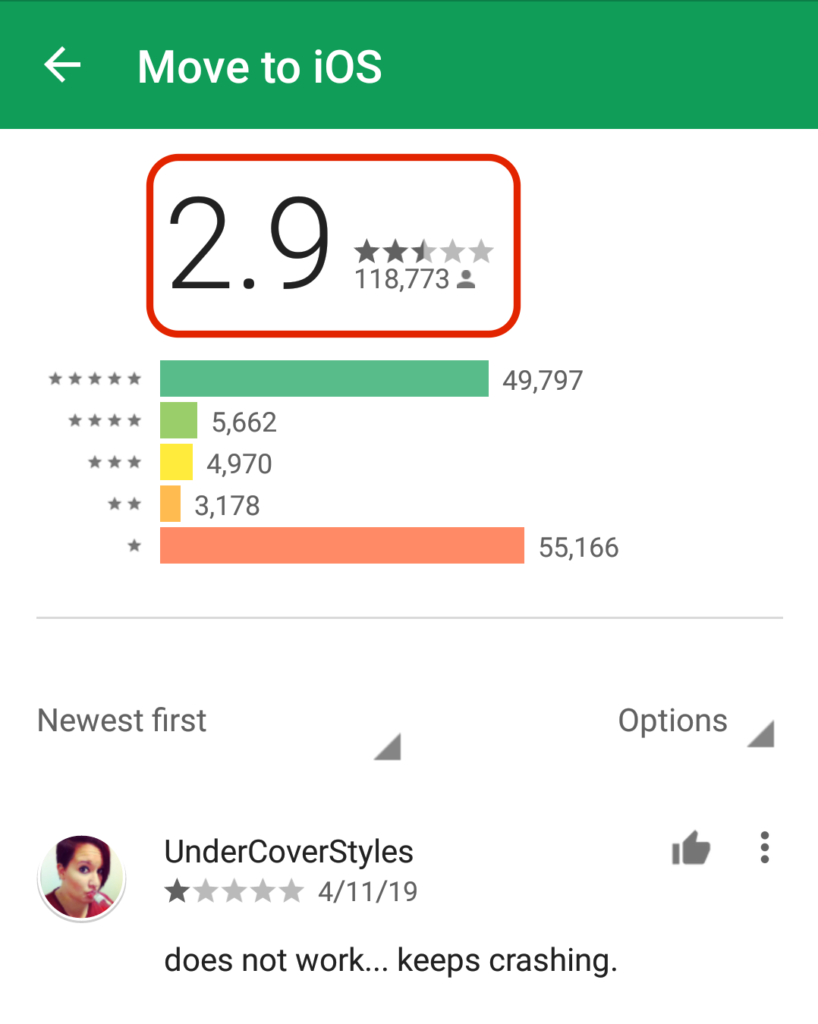
Top 5 Move to iOS Alternative Apps
We collected 5 professional Android to iPhone transfer tools that you can take as replacements for Move to iOS. There are easy-to-use and they enable you to transfer data from Samsung, Huawei, or other Android phones to iOS devices with only 1 simple click.
And some of these tools is capable of copying WhatsApp chats between Android and iOS.
- Wondershare MobileTrans
- iMobie AnyTrans
- Syncios Mobile Data Transfer
- MobileSync
- MOBILedit Phone Copier
1. Wondershare MobileTrans
by Wondershare is one of the best phone transfer apps that you can use as a Move to iOS similar app. Its neat and simple interface helps you easily put your important data like photos, messages, and contacts and other app data including WhatsApp chats between two smartphones within a few clicks.
With good compatibility for Android models, you can take it to transfer data to your new iPhone iPad from various android brands like Samsung, HTC, Google Pixel, Huawei, LG, Motorola, and so on.
Supported DataType:
WhatsApp Chat, Contacts, Text messages, Calendar, Music, Photos, and Videos.
Supported iPhone:
iPhone 3GS to iPhone XS, iPhone XS Max, iPhone XR, iPhone 11, iPhone 12, iPhone 13, iPhone 14.
2. AnyTrans
by iMobie provides you with one Phone Switch tool, which could be a wonderful Move to iOS alternative just like MobileTrans, to help you to migrate photos, music, videos, contacts, and other files from android to iPhone with 1 Click.
Besides move data to your new iPhone from an Android device, this app is able to copy your selected data to your iPhone from an iTunes backup, from iCloud, and even from another iPhone.
Supported Data Types
Contacts, Photos, Music, Videos, Books, Messages, Call Logs, Ringtones, and Files.
Supported iPhone
iPhone 3GS to iPhone XS (Max ), iPhone XR, iPhone 11, iPhone 12 and iPhone 13/14.
3. Syncios Phone Transfer
This mobile data transfer program developed by Syncios is another data transfer app working on Windows and Mac. Similar to Dr.Fone Switch, it’s also specially developed for phone-to-phone transferring.
Being compatible with a large number of Android models, this app will be another helper for people who want to move data from Android to iPhone.
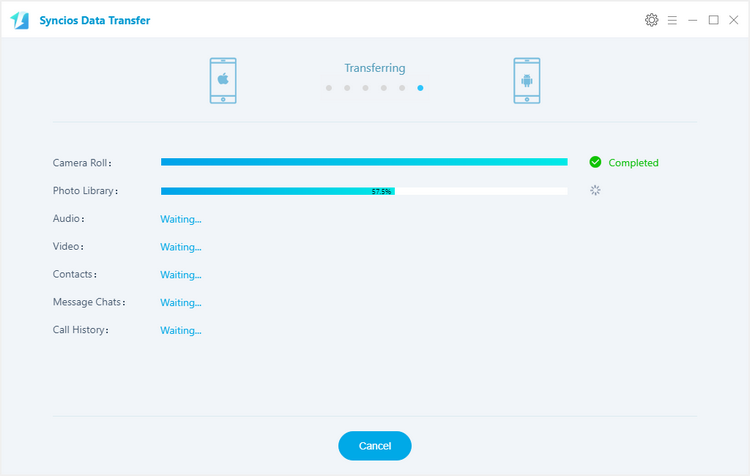
Supported DataType:
Contacts, Messages, Photos, Videos, Songs, Call Log, and Bookmarks.
Supported iPhone:
iPhone 3GS to iPhone XS, iPhone XS Max, iPhone XR, iPhone 11/12/13- up to iOS 15.
4. MobileSync
MobileSync by Aiseesoft is another program people can use to transfer data between Android and iPhone. Just like SynciOS, PhoneCopy also runs on a computer and requires you to connect devices using Cables.
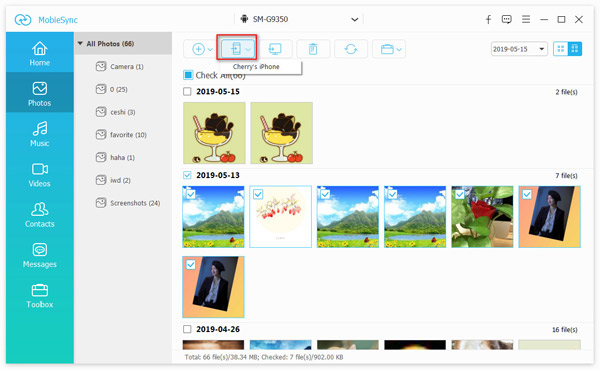
Besides transfer data between phones, it also has the ability to back up your files and data to a computer and manager your data by deleting, classify, etc.
Supported DataType:
Contacts, Photos, Videos, Songs, and Ringtones.
Supported iPhone:
iPhone 3GS to iPhone XS, iPhone XS Max, iPhone XR, iPhone 11/12/13.
MOBILedit Phone Copier ($9.9)
Phone Copier is one of the professional Phone To Phone Data Transfer Software that is available for people who want to transfer between two smartphones. For Android to iOS switchers, this app can move contacts, messages, calendars, and media files. After installing this app on both of your phones, you can begin your transfer between them in Bluetooth.

Supported DataType:
Contacts, Messages, Calendar, and Media files.
Supported iPhone:
(Unknown)
Last, if there is some freeway of migrating data between phones, please don’t hesitate to comment on my post to share it. This would be very helpful.
