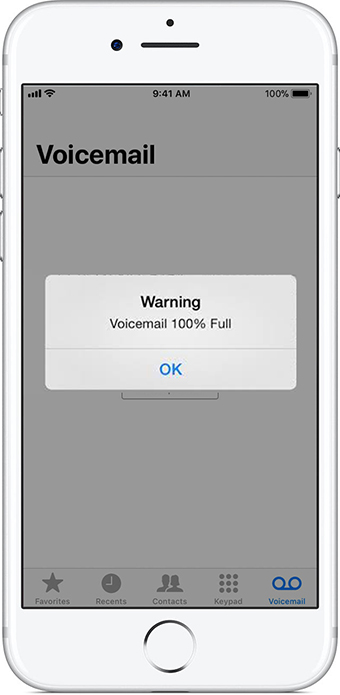
A few people complained that the Phone app pops up a warning saying the voicemail was full but in fact, it wasn’t. And in this case, they couldn’t receive messages from their friends, family, and clients on the Phone app.
Even though they deleted all voicemails, the issue still existed. Some of them have tried to seek help from Apple and the wireless network provider, such as ATT and Verizon, but still failed to get the issue solved.
Hello all, I have an iPhone 8 with att. My voicemail tab is completely deleted. In addition, I have deleted all my “deleted messages”. When people call me it says my voicemail is full but I gots no idea 🤷🏼♂️
— Brian (@MrBrian904) May 4, 2019
Why does iPhone say the Voicemail is Full but actually there is no voicemail?
The delay of voicemail sync might be the reason why this voicemail problem occurs. And due to the network delay or Internet/server issue, what you’ve seen on your device (local) may not be synced correctly or quickly to the Voicemail Box on Network provider side. Or the iPhone failed to recognize the real voicemail storage space.
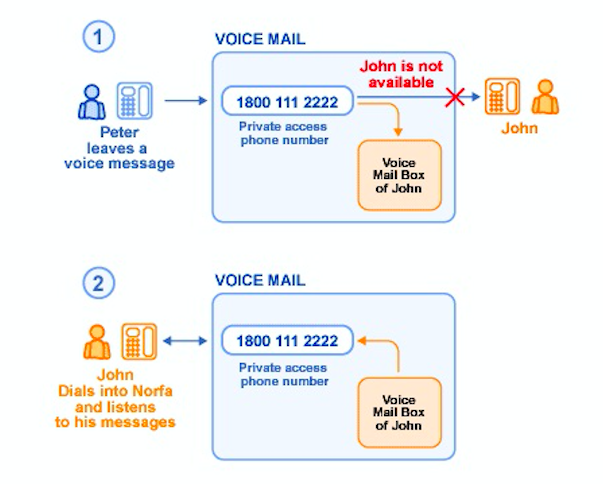
4 proven ways to fix “iPhone Voicemail Full” issue
After investigating to get the real causes from several related forums, such as Apple Discussion and Verizon Forum, we found there is only several ways are proven to be useful. All the ways below aim to solve the data synchronization issue between your device and the server online.
1. Firstly, restart your iPhone to clear all RAM on your device.
This operation will completely clear all activities on your device. And after a restart, your system will restart, and just launch your Phone app to see whether the voicemail goes to normal.
2. Make sure there is a strong signal on your iPhone.
Make sure the signal is strong enough to support the voicemail service to work. If you get a bad network connecting, you may get a sync delay from the Carrier side, and the device may keep getting the pop-up warning saying a full voicemail.
3. Reset the network settings on your iPhone.
This tip is told to be very useful to solve the issue. And it’s easy to do a network reset via Settings > General > Reset Network Settings.
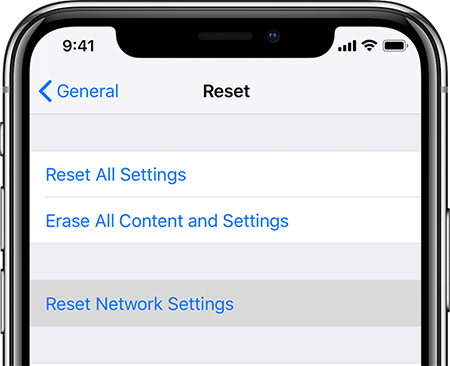
This action will clear all login information related to Network, such as WiFi and VPN. So before you proceeding, be sure that you write down all the login info about WiFi and VPN.
4. Contact your network provider for help.
Getting help from your Network provider is the last choice while all above ways cannot work to solve your voicemail problem. And usually, they will give you some other tips. And you will also get some information from the network provider on whether there is a temporary voicemail service issue happening.
I Have a full mailbox on my iPhone 7 Plus I have cleared all my phones calls but it didn’t clear it how do I do this?
Clear Messages on Voicemail but I don’t think I have any messages.