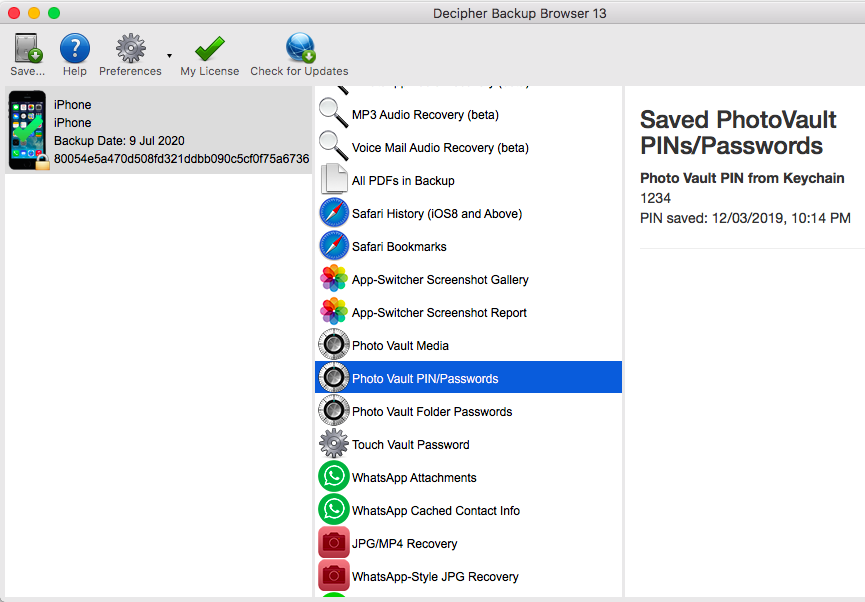There are plenty of iPhone photos vault apps, including the Private Photo Vault, Secret Calculator, App Locker, and NQ Vault. They are very helpful to protect your secret pictures and files using a PIN, a pattern, or a Touch ID. However, there is a possibility that people may forget the password used to unlock the photo vault apps. And it’s also possible that people may accidentally delete photos and videos from the app.
So what if these accidents happen on your iPhone, and how can you get back those deleted photos from the Photo Vault or Lock Apps?
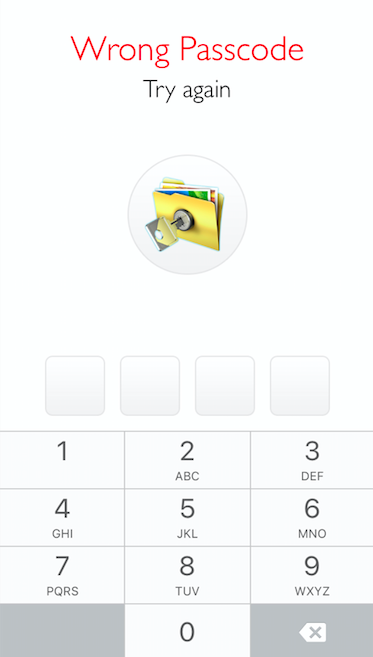
How do the Photo Vault, Secret Calculator, or App Locker apps hide your photos on your iPhone?
I looked for the answer to this question from some app developers. And this is the feedback,
The Photo Vault app will create some non-visible file extensions that are only accessible via the app. In fact, they didn’t encrypt the pictures, videos, and files. And they just use the passcode to stop you from accessing the files hidden behind. So some file explorer apps may be able to bypass these photo vault or lock apps to get the hidden pictures without using the passcode.
Surely, even if you deleted the pictures from the app, there are still some potential solutions available since you may have made an iPhone backup where you may find lost photos.
How to recover accidentally deleted photos from the iPhone photo vault app?
As we knew, you can back up your iPhone using iTunes or iCloud. And your Photo Vault app-protected files might also be saved within the backup. So there is a chance that you could get back your removed Photo Vault photos from your iPhone backup.
1. For People Using iCloud to Back up iPhone
So how to check whether you’ve ever backed up photos on the photo vault app? In fact, it’s easy to get it by going to Settings > Your Profile > iCloud > Manage Storage > Backups > your iPhone name > Check whether you’ve backup data on your Photo Vault app.
If it shows that your deleted photos are saved there, then you can restore your iPhone to get back the deleted files. But it should be noted that the restore process would get all data from the backup to your iPhone and replace everything on your device, which means you may lose the data you didn’t back up.
2. For People Using iTunes to Back up iPhone
Similarly, if you’ve ever created an iTunes backup of your iPhone, you got another chance to restore your deleted photos. And for details on restoring, you can go to https://support.apple.com/kb/HT1766
Sometimes you may forget the Photo Vault app passcode or pattern. In this situation, how can you get back the hidden pictures and files?
1. How to recover the passcode for iPhone Photos Vault or Lock apps?
Actually, some apps, such as the Private Photo Vault, will require you to set a recovery email address for the accident of forgetting the passcode. If you’ve ever set the recovery email address, it’s easy to get back the passcode.
2. How to bypass the file vault of lock apps on the iPhone?
Surely, if you didn’t set the recovery email, it is still possible that you could use some iPhone file browser apps to get back the hidden files. For example, could help directly recover the forgotten passcode or pin of the photo vault app. (This is the only app that I found has a specific feature to recover photo vault password and media. And I would like somebody to feedback on whether it works. If you’ve used this app, please contact me, thanks.)